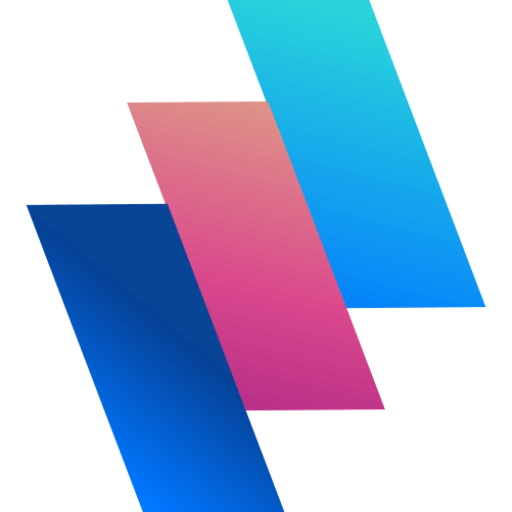# Browse Files
Uploaded files and created folders can be browsed to provide clients insights into their media storage. This is particularly used for frontend integration.
$storage = MediaStorage::get(...);
$content = $storage->browse('images/Products');
The above example returns a Collection of folders and files located at "images/Products".
# Including model-owned files
To only return model-owned files in results, set the modelFiles option to true.
$content = $storage->browse('images/Products', [
'modelFiles' => true,
]);
# Ignoring folders
To only return files and ignore folders, set the filesOnly option to true.
$content = $storage->browse('images/Products', [
'filesOnly' => true,
]);
# Specifying file types and mime
You can use the type and/or mime options to filter file results. These options will automatically ignore folders.
$content = $storage->browse('images/Products', [
'type' => 'image',
'mime' => 'jpg',
]);
# Specifying privacy
By default both public and private files and folders are included in results. Assign a bool value to the private option to filter results based on privacy.
$content = $storage->browse('images/Products', [
'private' => false,
]);