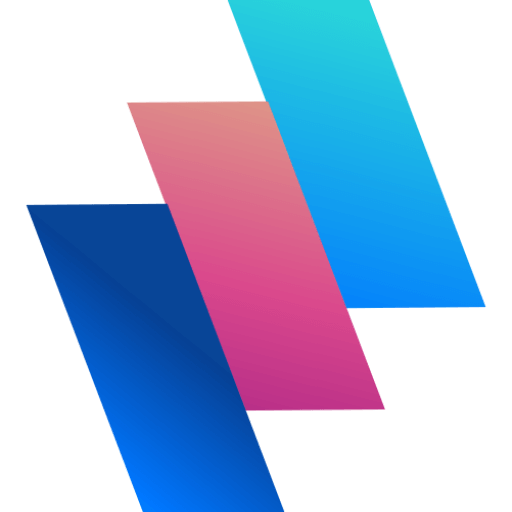# Getting Started
# Quick Start
The quickest way to get started is to install the plugin with all components.
import Vue from "vue";
import VueImager from "@moirei/vue-imager";
Vue.use(VueImager, {
baseUrl: "https://demo.cloudimg.io/v7",
});
After this, you can start displaying awesome dynamic images.
<v-imager
src="https://cloudimage.public.airstore.io/demo/tim-patch.jpg"
height="400"
width-xm="500"
/>
An imager instance can be accessed in any component.
export default Vue.extend({
mounted() {
const urls = this.$imager.urls(
"https://cloudimage.public.airstore.io/demo/tim-patch.jpg"
);
},
});
← Introduction Images →